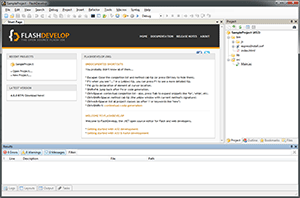Download | API Documentation | HTML Docs | Changelog
Spring ActionScript is an offshoot of the Java Spring Framework written in ActionScript 3.0. The framework contains the following core features:
- Inversion of Control container, configurable with XML or MXML
- EventBus supporting loose communication between application components
- Metadata/annotation processing used for autowiring, event handling, ...
- Operation, Command and Task API
- Utilities for abstracting server communication
- Support for Modules
- Extensions for the Cairngorm and PureMVC frameworks
The Spring Actionscript team would like to take this opportunity to thank everyone who took the time to report bugs, give suggestions and help out in any other kind of way. Without the dedicated Spring community behind us, the framework would not be where it is today. Thank all of you!
As always, we're on the look out for new members to join the team. If you are willing to invest some of your spare time to write documentation, sample applications, fix bugs or develop new functionality then please don't hesitate to get in touch with us!
For the full list of changes please check the changelog. If you have any suggestions for new functionality or improvements to the existing code base, then please use JIRA to submit a feature request.

The home of Spring, the leading platform to build and run enterprise Java applications. Led and sustained by SpringSource, Spring delivers significant benefits for many projects, increasing development productivity and runtime performance while improving test coverage and application quality.
SpringSource Tool Suite:
The Best Development Tool for Enterprise Java
SpringSource Tool Suite™ (STS) provides the best Eclipse-powered development environment for building Spring-powered enterprise applications. STS includes tools for all of the latest enterprise Java, Spring, Groovy and Grails based technologies as well as the most advanced tooling available for enterprise OSGi development. STS supports application targeting to local, virtual and cloud-based servers and provides built in support for SpringSource tc Server.
Download SpringSource Tool Suite today and take advantage of:
- Spring Application Tools: including Spring project, bean and XML file wizards, graphical Spring configuration editor, Spring 3.0 support, Spring Web Flow and Spring Batch visual development tools
- Flexible deployment targets: including support for all the most common Java EE application servers, advanced support for SpringSource tc Server, and VMware Lab Manager and Workstation integration and deployment
- Enterprise OSGi development: including OSGi bundle overview and visual dependency graph, classpath management based on OSGi meta data, and automatic generation of manifest dependency meta data
SpringSource Tool Suite is freely available for development and internal business operations use with no time limits. A new STS with Google Integration is also available as a milestone version.
Download SpringSource Tool Suite today!